Processing ではじめるプログラミング 4日目(いろいろなプログラムを書いてみる)
- Point(点)
- Line(線)
- Triangle(三角形)
- Quad(四角形)
- Rect(長方形)
- Ellipse(だえん)
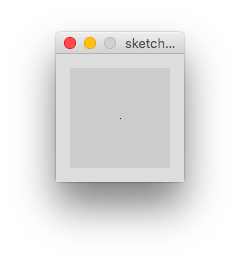
point(50,50);
point(x座標,y座標); と書きます。
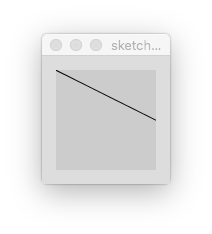
line(0,0,100,50);
line(始点のx座標,始点のy座標,終点のx座標,終点のy座標); と書きます。
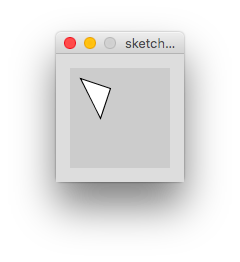
triangle(10,10,40,20,30,50);
頂点を点A,B,Cとすると triangle(点Aのx座標,点Aのy座標,点Bのx座標,点Bのy座標,点Cのx座標,点Cのy座標); と書きます。
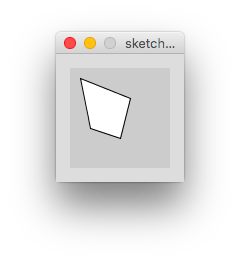
quad(10,10,20,60,50,70,60,30);
頂点を点A,B,C,Dとすると quad(点Aのx座標,点Aのy座標,点Bのx座標,点Bのy座標,点Cのx座標,点Cのy座標,点Dのx座標,点Dのy座標); と書きます。
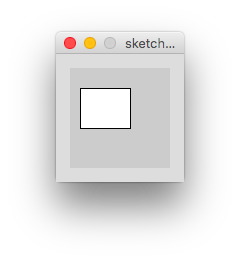
rect(10,20,50,40);
長方形の左上の頂点を基準点とします。 rect(基準点のx座標,基準点のy座標,長方形の幅,長方形の高さ); と書きます。
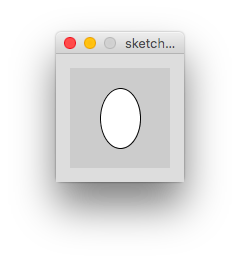
ellipse(50,50,40,60);
円の中心を基準点とします。 ellipse(基準点のx座標,基準点のy座標,横の直径,縦の直径); と書きます。
これらは座標の値を自由に決めることができます。いろいろな形を作ってみましょう。
プログラムは上から順番に読み込まれます。すなわち、上に表示したいものは後に書くといいです。

ellipse(50,50,50,60); point(40,40); point(60,40); line(40,60,60,60);
このようなこともできます。
